1). First, Login to cPanel. Your cPanel link will be like : https://your domain.com:2083
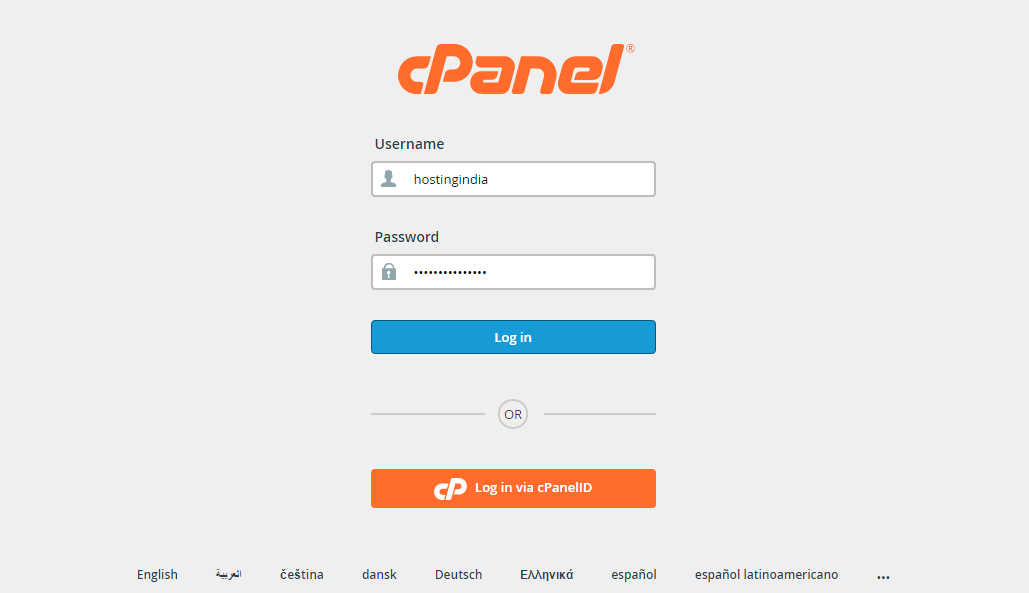
2). After login you will be at your cPanel Home page. Now click on "Email Accounts" under Email Tab.
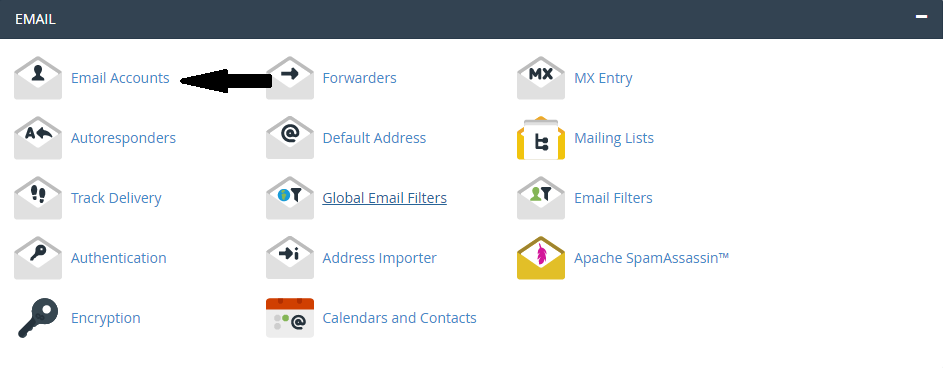
3). Now, you can create your email account here. Fill up the details and click on "Create Account".
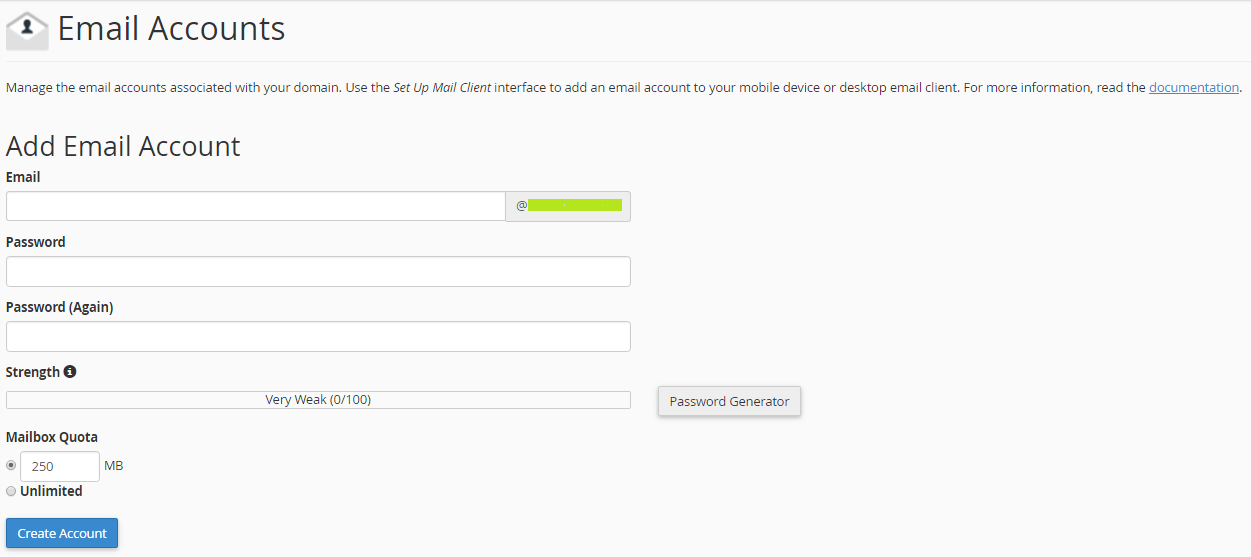
Note : Kindly always use STRONG and COMPLEX password for your email account.
Keywords: Create email account, create email account in cPanel, cpanel email account, create email address in cpanel.
