Login to cpanel >> Click on "MultiPHP INI Editor" under "Software" tab
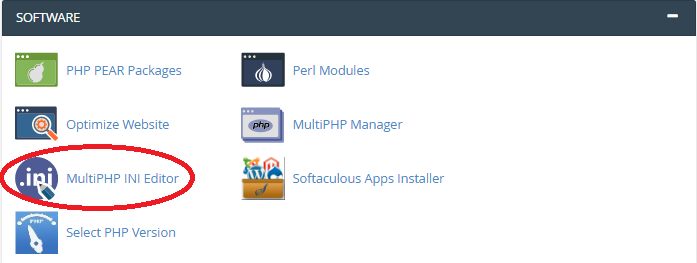
Select your domain >> Here you can enter the desired limit and click on "Apply".
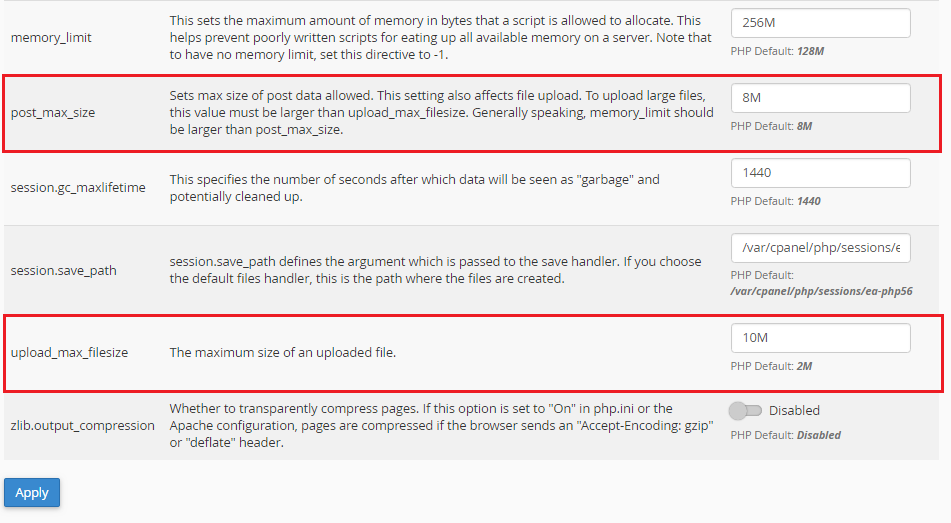
You can also create your own php.ini file and upload it in your account. You can add the below code in your php.ini file.
upload_max_filesize = 10M
post_max_size = 10M
