Changing PHP version for a domain is quite simple. You can easily change the PHP version of your domain using cPanel.
First, you have to login into your cPanel account
- Then, you have to click on "Multi PHP Manger" under Software TAB.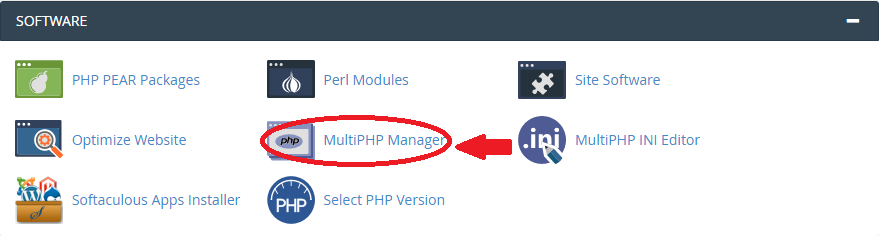
- Then, you have to check the desired Domain/s and select the desired PHP version from the Drop-Down and Click "Apply".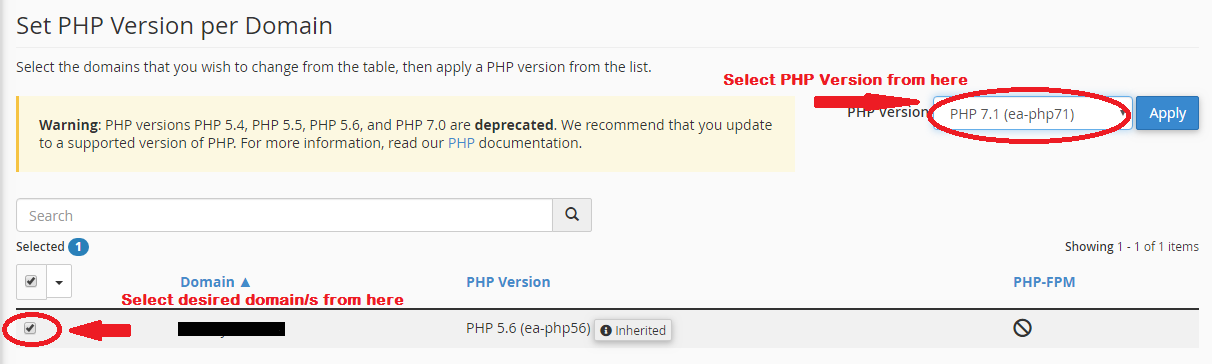
- Your PHP version has been changed as per your choice now.
You can now check the updated PHP version of your domain by simply uploading a PHPINFO file in your account.
Change or upgrade or update PHP version.
Wordpress PHP update.
