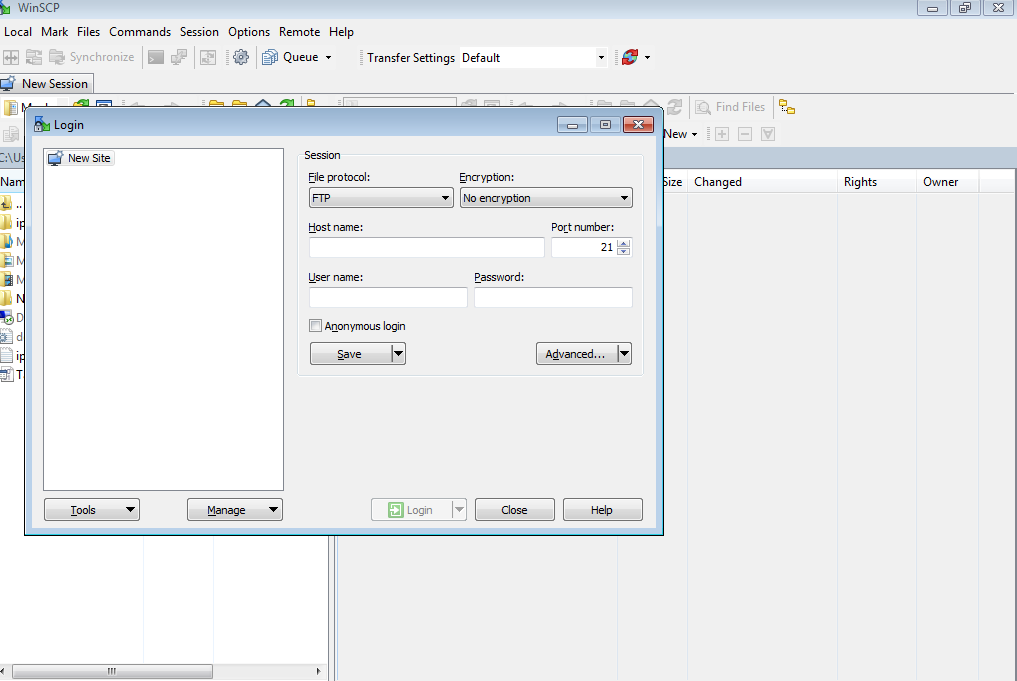If you are getting error in Filezilla and not able to login into your web space then you can upload the files by using WinSCP FTP client to your web space. For that you have to first download the WinSCP and then you can enter following details:
Download Winscp: http://winscp.net
File protocol : FTP
Encryption : No encryption
Host address : domain.com (without www and http://)
Username :
Password :
Port : 21
Login Type : Normal