- Login to cpanel.
- Now click on "Forwarders" under Email tab.
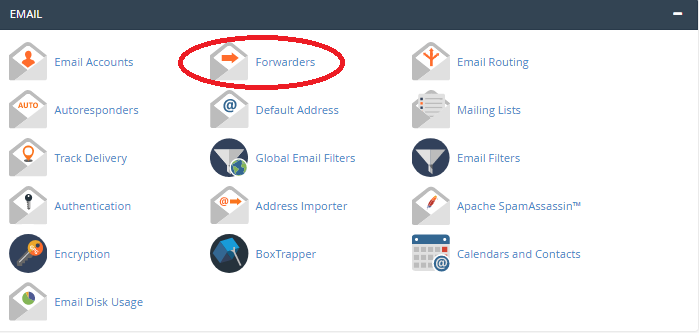
- Here you can create an Email Account Forwarders for particular account by clicking on "Add Forwarder". And you can also create domain forwarder by clicking on "Add Domain Forwarder".
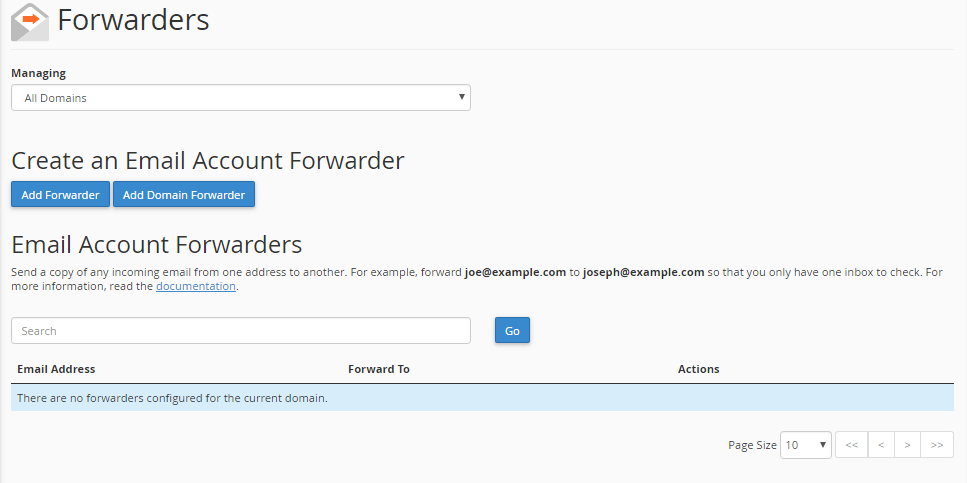
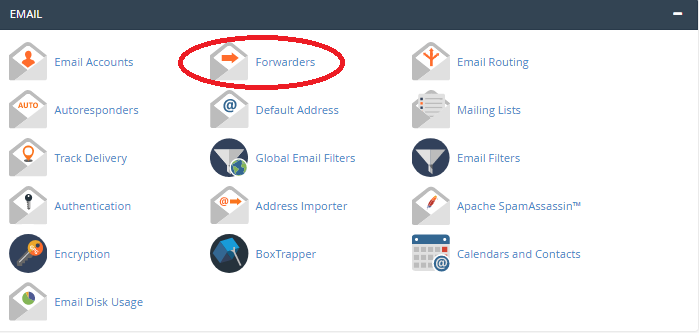
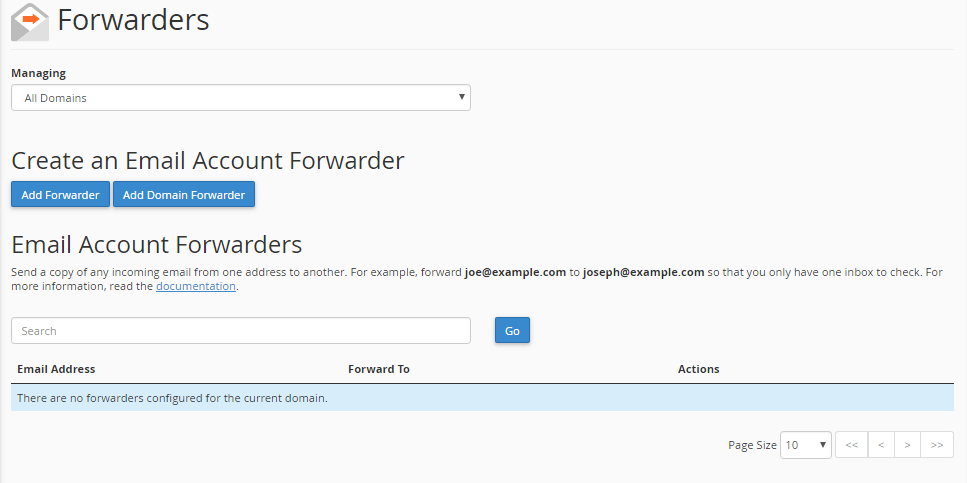
© 2001-2019 Web Hosting by Hosting.India.to. All Rights Reserved.